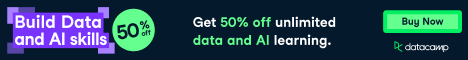What Is a Return?¶
A return, also known as a financial return, in its simplest terms, is the money made or lost on an investment over some period of time.
A return is a percentage defined as the change of price expressed as a fraction of the initial price.
Returns exhibit more attractive statistical properties than asset prices themselves. Therefore it also makes more statistical sense to analyze return data rather than price series.
One-period return¶
Holding an asset from time t − 1 to t, the value of the asset changes from $P_{t−1}$ to $P_{t}$. Assuming that no dividends paid are over the period.
Then the one-period simple return is defined as
$$R_t = \frac{P_t−P_{t-1}}{P_{t-1}} \quad(a)$$
The one period gross return is defined as
$$\frac{P_t}{P_{t−1}} = R_t + 1$$
It is the ratio of the new market value at the end of the holding period over the initial market value.
Multiperiod return¶
(also known as cumulative return)
The holding period for an investment may be more than one time unit. For any integer $k>=1$, the returns for over k periods may be defined in a similar manner.
For example, the k-period simple return from time t − k to t is
$$R_t(k)=\frac{P_t − P_{t−k}}{P_{t−k}} \quad(b)$$
and the k-period gross return is
$$\frac{P_t}{P_{t−k}} = R_t(k) + 1$$
It is easy to see that the multiperiod returns may be expressed in terms of one-period returns as follows:
$$\frac{P_t}{P_{t−k}} = \frac{P_t}{P_{t−1}} * \frac{P_{t-1}}{P_{t−2}} * \ldots * \frac{P_{t-k+1}}{P_{t−k}}$$
$$R_t(k)=\frac{P_t}{P_{t−k}}-1 = (R_t+1) * (R_{t-1}+1) * \ldots * (R_{t-k+1}+1) - 1$$
$$R_t(k) = (R_t+1) * (R_{t-1}+1) * \ldots * (R_{t-k+1}+1) - 1 \quad(c)$$